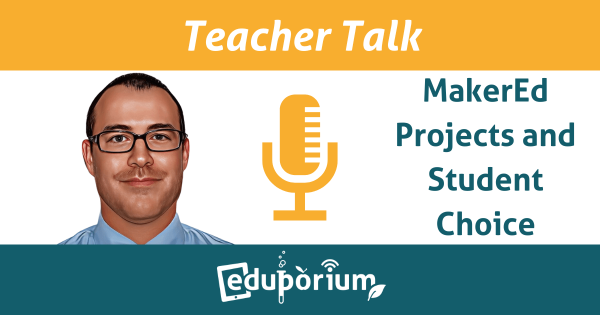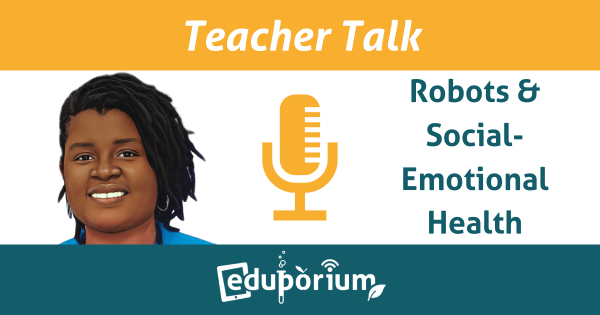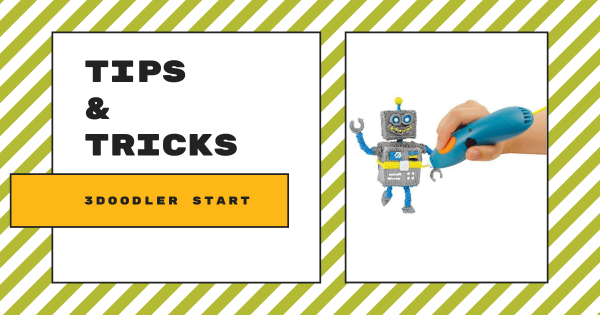When teaching STEAM and coding skills with the Edison Robot, its unique features make it super popular among today’s teachers. This starts with its compact size, which helps to make the Edison a true 1:1 STEM solution in many cases. Some say it’s shaped like a brick but it’s also very dense and tough, which makes it a strong option
Search results for '5 stem supplies'
-
Eduporium Weekly | Maker Ed, Esports, And More Resources
As learning initiatives evolve and adapt to better serve students in the 21st century or, in recent years, better allow for productive learning experiences from anywhere, rest assured we’re always doing our best to gauge how we can help. We’ve even created a bunch of useful content for school leaders, classroom teachers, librarians, and various education professionals. -
Eduporium Weekly | Makerspace Tips Across Grade Levels
If you mostly focus on introducing elementary school students to MakerEd, it could potentially involve a much more simplistic start. Then, once they’re into middle school, children can start to create their own valuable MakerEd experiences. And, by the time they transition to high school and more fully grasp the essence of making, it’s up to them to impact their -
Eduporium Weekly | The Global Reach Of The Maker Movement
Now a phenomenon that’s reached global levels, the Maker Movement has brought so many creative people together. Now, as that spirit has found its way into countless schools, classrooms, and libraries, it is also helping out educators with finding fresh ways to excite students and empower them to learn and express themselves through perseverance and project design. -
Building Your School Makerspace Doesn't Have To Be Hard
Each school makerspace is different but, if you’re looking to add hands-on maker tools to yours, we offer a huge variety for K–12 STEAM learning. For this list, we’ve highlighted lots of our most in-demand offerings—from low-tech starter materials to high-end MakerEd machinery. Whether you would rather start small or make your space robust, they work in any situation. -
Teacher Talk | MakerEd Projects & Student Choice
The versatility of maker education means students get more opportunities to choose how they learn best. For neurodivergent kids, underrepresented students, and others, MakerEd projects can improve engagement, agency, and retention. Makerspace director, Nicholas Provenzano, known as “The Nerdy Teacher,” shares benefits of those projects in this Teacher Talk post. -
Teacher Talk | Robots & Social-Emotional Health
The skills kids acquire through hands-on STEM activities can help prepare them to show resilience or emotional intelligence when they face adversity as well as helping them learn to navigate modern-day challenges. Dr. Pam Davis founded pop-up makerspace company, Wellbotics, and learned this early on. Here, she talks SEL, social justice, embodied learning, and more. -
Guest Blog: Writing & Plagiarism With ChatGPT
With AI tools like ChatGPT expanding in popularity, many teachers are now worried about their potential use as a plagiarism tool. One educator who is keeping an eye on that very issue is Daniel Sabol, a teacher and a librarian who’s passionate about teaching all students to properly use and cite their sources. Here’s his tips for detecting plagiarism with -
Tips & Tricks | 3Doodler Start 3D Printing Pen
With the 3Doodler Start 3D printing pen, children can experience hands-on design and creation starting in the early grades. Instead of kids choosing a 3D design and watching a 3D printer complete it, however, they get to print their very own 3D objects by hand. Plus, it is completely safe and its tactile frame makes it easy for young students -
Tips & Tricks | 3Doodler Create+ 3D Printing Pen
The 3Doodler Create+ is great for middle school makerspace activities and takes only about a minute to heat up. To make things simple, its light turns blue when it reaches the highest heat setting and green when it is on lower heat. Other than that, students just need to plug it in to work and teachers can create great makerspace